Voice
Recognition System Using Arduino:
Introduction
to Our Project:
In this project we are using Arduino, Bluetooth
Module(HC-05) and Smart phone. Here we are going to recognize our voice through
one smartphone App and for that purpose we have connected one led to pin number
13 of arduino. So first we have to connect our app to Arduino through HC-05
bluetooth module. So we have to enable our bluetooth in smartphone and then we
have to connect to Arduino through HC-05. After getting the successful connection
when we'll open that app and we will say 'switch on the light' (as we have
written in our code) so our led will turn on and if we say 'switch off the
light' so our led will turn off. So you can say anything as you have to modify
your code for that and also you can control anything even any electrical
appliances as well. Here we have chosen one led for that.
Software
Used:
Installation of Arduino IDE:
You can download the latest version of Arduino IDE from
the below link-
https://www.arduino.cc/en/Main/Software
we are using one smartphone app named AMR_Voice. Here
below is the link to download
Component
Used:
1)
Arduino UNO:
Arduino/Genuino Uno is a microcontroller board based on
the ATmega328P (datasheet). It has 14 digital input/output pins (of which 6 can
be used as PWM outputs), 6 analog inputs, a 16 MHz quartz crystal, a USB
connection, a power jack, an ICSP header and a reset button.
2)
HC-05 Bluetooth Module: HC‐05
module is an easy to use Bluetooth SPP (Serial Port Protocol) module,designed
for transparent wireless serial connection setup.The HC-05 Bluetooth Module can
be used in a Master or Slave configuration, making it a great solution for
wireless communication.This serial port bluetooth module is fully qualified
Bluetooth V2.0+EDR (Enhanced Data Rate) 3Mbps Modulation with complete 2.4GHz
radio transceiver and baseband. It uses CSR Bluecore 04‐External single chip Rluetooth
system with CMOS technology and with AFH (Adaptive Frequency Hopping Feature).
Circuit
Diagram:
Here you can see how hc-05 and one single led is
connected to Arduino uno. You have to make sure one thing that Tx of HC-05
should be connected to Rx of Arduino and Rx of Hc-05 is connected to Tx of
Arduino.
VCC(HC-05)--------------------5V of Arduino(3.3V of
Arduino),
GND(HC-05)--------------------GND of Arduino
Rx(HC-05)-----------------------Tx of Arduino
Tx(HC-05)------------------------Rx of Arduino










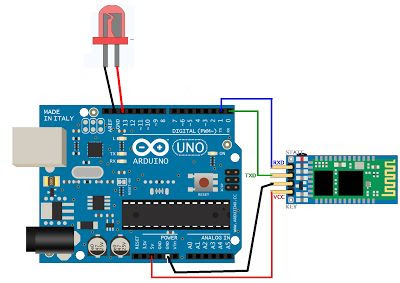







0 comments:
Post a Comment
if you have any doubt please let me know